This zip file contains X-Plane 12 Night Lighting adjustments. These changes do not require reshade and/or lua scripts, everything is contained within XP12. The following files have been edited: lites.txt, 1000_lites_close.png as well as multiple DDS ground splash tiles. Installation is simple!
One does not need the DDS ground splash edits to use my lights. If you don't mind the ground splash tiles in the distance, just replace the lites.txt and 1000_lites_close.png files and you're done. If you use my blackened DDS tiles, you should consider installing extended lights by utd4life (link included in the instructions) to give you lights out in the distance.
Updates
Version 3.3 - Multiple updates - I've now enclosed both "X-Plane 12 Original Color Tint" and my own older generation "Mercury Vapor Color Tint" mix of old/new night lighting. For the X-Plane 12 Original Color tint lighting, I just adjusted the size and brightness of the lights.
You'll find two sets of lights in each folder to choose from, bright or dim, try them all and pick the one you like.
Version 3.7 - Adjusted Apron, Skyscraper, heli pads, aircraft and street and area lighting.
Version 3.8 - Those that use reshade have asked for my effects settings. I use the following effects: FilmicPass, Magic Bloom, AdaptiveFog, Clarity, Tint, BloomandLensFlares, PPFX Bloom and DeptthHaze. All of my settings are included in version 3.8.
Version 4.2 - My latest Bright/Dim reshade settings are included in a JPG file so users can manually enter the edits or you can use my reshade preset for an automatic install. Once reshade loads, just select the "SwannSim Bright Mercury Night Lighting" or "SwannSim Dim Mercury Night Lighting" whichever you prefer for your preset and you're all done.
NOTE: ReShade edits are for night flight only, they will look over saturated during daylight hours.
Also Note: Your XP12 Menu's may be difficult to see!
Not sure why the Video Preview Watch link to the right is not working, here is the link... It will give you a better view of what these lights look like while operating in the simulator over the older photos.
Link to my video showing off the non reshade night lighting edits ver. 3.7: https://www.youtube.com/watch?v=09_wwMAKT_s
Link to my video showing of reshade Bright Mercury Night Lighting edits ver. 4.2: https://www.youtube.com/watch?v=_Jd6eeSoPUk&t=174s
Link to my video showing of reshade Dim Mercury Night Lighting edits ver. 4.2 https://www.youtube.com/watch?v=J4dlTa4UF8c



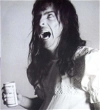







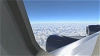




 |
| 
Booster1
error 404, file not found 😞
wocac 1 month(s) ago
same here
Jetseter 1 month(s) ago
Looks like they fixed the downlaod.
Frankwu
Hi! Did you dim some airport lights in this add-on? I noticed that the tallest red&white light poles in my airports now look much dimmer than their original brightness. Some airports, like my home ZSPD, have these light poles as its main lighting near the terminal. Such dim lights make it look not very realistic.
Can you please (or tell me how to) turn the brightness of these lights up a bit, but not too much as the original X-Plane brightness, so to save me some fps as well? Many thanks for making this add-on! 😊
SwannSim 3 month(s) ago
Yes, they have been reduced so they are not visible from 10's of miles away. There are two versions included in the download, bright and dim, I take it the bright lights are too dim for you?
I'm looking at that airport right now.
UPDATE: Looks like it's on my end, I'll have this fixed in the next update. Thanks for the heads up.
Frankwu 3 month(s) ago
The lights now look great! Thanks for the work!
A problem I just noticed is the BRIGHT Light Set in your Mercury Vapor Color Tint now seems to be identical (same light colours) to that in the XP12 Original Color Tint... Can you check it up too?
SwannSim 3 month(s) ago
Thanks, I'll have a look.
HurricaneJahya
This lighting mod is great, but some of the custom airports I have installed have NO lights. If you have C4XP CYVR scenery, then you'll know it doesn't have lights. Can you figure this out? Other lightning mods give that airport lights but have substantially worse lighting. Is there a way to help figure this out?
SwannSim 3 month(s) ago
Hi,
More than likely due to the fact it was made for X-Plane 11, if it gets updated to XP12 the lights package should work just fine.
HurricaneJahya 3 month(s) ago
Oh okay, thank!
SwannSim 3 month(s) ago
UPDATE: Looks like it's on my end, I'll have this fixed in the next update. Thanks for the heads up.
hectopascall
Amazing
SwannSim 3 month(s) ago
Glad you're enjoying the edits!
Jetseter
Very nice improvement over your older set! Makes flying at night (looking out the window) close to real at times.
thanks
SwannSim 3 month(s) ago
Glad you are enjoying the latest updates.
FinalLight
does that extend night lights mod even work with XP12?
I'll test this mod out, i see some comments here about monitor settings etc.
But videos and screenshots don't take any monitor settings into account.
That being said my monitors are all calibrated below 0.3Delta levels, the video preview looks amazing ngl.
FinalLight 9 month(s) ago
Yeah unfortunately here the same on my end as other people.
it looks nothing like in your videos.
Levelupgamers
I did everything as per the installation instructions but my lights look nothing like yours: https://freeimage.host/i/HkVPgwX
paatyben 1 year(s) ago
Same here...
SwannSim 1 year(s) ago
That looks like a screen grab using the print screen key or some other key combo. If that's the case, you won't get any monitor settings included in your captured picture or video, so you wont see the same picture/video that I'm seeing on my end!
In my videos and pictures, you are looking at my monitors as being filmed by a camera, not screen grabs from within Windows.
For instance, my monitors have Backlighting, Brightness, Contrast, Sharpness, Color, Digital Clean View, MPEG Noise Filter, HDMI Black Level, HDMI UHD Color as well as Auto Motion Plus. All of these options are included with my 75" (UHD) Samsung TVs and are in use.
None of these additional effects would be included in your screen grab or video if filmed direct from the computer, hence the different view.
Your monitor view should look different from the screen grab you provided, because your monitor adds effects to the overall view you see on screen. How different it looks depends on your monitor manufacturer and the settings you have available to you via the TV's menu.
If I was to take a screen grab of XP12 via Windows, it would look the same as what you are showing in your screen grab.
Levelupgamers 9 month(s) ago
I understand what you say, but this way it gets complicated don't you think? People would have to have exactly the same monitors as yours with the same settings to have the same result as you.
CadmusHawke
This is a really nice enhancement to the already good X-Plane 12 night lighting. Thanks for sharing!
SwannSim 1 year(s) ago
Glad you find them useful.
mbfflight
Does this work with Simheaven's X-World regions?
SwannSim 1 year(s) ago
Hi,
I don't use Simhaven's X-World in X-Plane 12 I use vStates and that works just fine. My lights work fine in X-Plane 11 with Simhaven's photo-real America, I would imagine they would work in 12 as well.
mbao20
Hello,
Before anything else, thank you for this amazing job. I love it, I just only got one issue, the exterior lights of my plane seem to be like a Square, right colors but squared.
Any solution ?
regards,
SwannSim 1 year(s) ago
Hi,
My night lighting edits don't alter aircraft lighting, my edits affect street lighting and airport lighting. Aircraft lighting have their own section of control.
ZombieStudios 1 year(s) ago
they do with the modifyed 1000 lights close png it causes that they look square its also with the default b xp one
SwannSim 1 year(s) ago
Hi,
Not seeing any square aircraft lighting on my end, have a look at the Zibo Mod 737-800. What aircraft are being used?
https://www.youtube.com/watch?v=yWozO4f_tcg
SwannSim 1 year(s) ago
Hi,
Are you using any FOG type effect or addon? Did you activate any fog datarefs in 12? Only thing I did notice while circling the aircraft, at one point it looked as if there were two sets of landing lights... Depends on the angle and that's another question... Does it happen in all view positions or only when looking from a certain angle?
If you see this only at certain angles it is associated with X-Plane 12 lighting and fog that are still in the works at L/R. What aircraft do you use?
SwannSim 1 year(s) ago
Hi,
Okay, I found an aircraft that shows square lighting, the aircraft section needs some work, I didn't touch aircraft lighting just yet. This should be a simple work around, should be out sometime today.
ZombieYouTubeDE, this has nothing to do with the 1000_lights_close.png file. The lites.txt file needs some edit work until L/R fixes their lighting/fog issues. That's why volumetric lighting is not activated just yet in any of the betas.
Thanks for the heads up!
SwannSim 1 year(s) ago
The square aircraft lighting work around is up, version 1.8. ZombieYouTube, if you look at my lites.txt file, you'll see the work around. Not sure if you want to add that to your lights edit.
Jetseter
What an "AMAZING JOB" ! Your bright yellow set of lights are by far my favorite. I have seen locations while flying at night where the simulator looks like real life.
If you haven't tried these lights, step up and give them a go you won't be disappointed. I just used the lites.txt and the png file along with it, didn't put in the splash screens.
You should submit these to Austin over at L/R for inclusion in X-Plane!
SwannSim 1 year(s) ago
Don't think Laminar Research takes light edits in the gateway, I believe it's for airport scenery.
Glad you like the edit, enjoy!
thebhoy27
very nice and great job on the lights. no problem and no effect on frames, i have rtx 2060 6 gig vram i5 10th gen and 32 gig ram. i have tried other light mods but they are demanding on frames but these ones have none, simple to install im just using the light txt and not the other one to take away the bobs in the distance. again great work keep it up and thank you very much😊
rpenati
I installed according to the instructions and it didn't work. XP12 default installation does not have the Terrain 12 folder. I also copied and pasted and overlayed bitmap/lites and nothing
SwannSim 1 year(s) ago
Hi,
The instructions state Your X-Plane 12 directory\Resources\default scenery\1000 world terrain\textures12\urban_FAR
Not Terrain 12 folder.