Southwest - Heart | 737-MAX8 (Max Team Design)
Initially introduced in 2014 on the Boeing 737-8H4, the Heart livery has become the standard livery throughout Southwest's fleet, succeeding the Canyon Blue from 2001. This livery was then incorperated into the Boeing 737-MAX8 (and soon the MAX7) when it was brought into service, setting it as the standard livery for the Boeing 737-MAX8 as well. Every single MAX8 would have been in the Heart livery for a few years before the Desert Gold and Canyon Blue retro livery were introduced in 2022, and with Southwest's newest special paint scheme Imua One to follow in 2023.
REQUIREMENTS
- X-Plane 11.50+
- Max Team Design Boeing 737-MAX8 v5.1.1
- Refer to the FAQ tab for aircraft download links and detailed installation instructions!
INSTALLATION
X-Plane 11/Aircraft/.../Boeing 737-MAX8/liveries/
TAIL NUMBERS
- N8712L ETOPS
- N8716B ETOPS
- N8773Q ETOPS
- N8816Q
- N8826Q
- N8891Q
FEATURES
CABIN
- Real-world seatback cards.
- Real-world cabin lighting.
COCKPIT
- Real world placards and aircraft configuration.
- Cockpit printers onboard ETOPS aircraft.
- Realistic compass deviation placard size.
- Custom EFB colors.
- Custom MCP Lights.
EXTERIOR
- Real-world de-icing boundary lines on the wings.
SIMBRIEF PROFILE
- Custom equipment codes and field 18 items.
- Current real-world Cost Index.
** NOTE: Fuel factor set to P15 to compensate unrealistic fuel burn of the MAX8 (v5.1.1).
NOTICE
1. ALL work of THIS LIVERY was done by Shami (@ShamiKabab85).
2. Third-Party reposts and/or redistribution of my liveries are PROHIBITED.
3. Porting/converting any cockpit decal or exterior file onto another aircraft or livery is PROHIBITED.
4. DO NOT INSTIGATE ANY DRAMA IN ANY FORUM REGARDING THIS PLANE'S LEGALITY IN THE FLIGHT SIM COMMUNITY!!



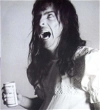







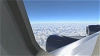
![Southwest - Heart | 737-MAX8 (Max Team Design) [PACK] X-Plane 12](https://cdn.x-plane.to/images/01/southwest-heart-737-max8-max-team-design-pack-bm6JR.jpg?width=575&auto_optimize=medium)
![Southwest - Heart | 737-MAX8 (Max Team Design) [PACK] X-Plane 12](https://cdn.x-plane.to/images/01/southwest-heart-737-max8-max-team-design-pack-HSsyP.jpg?width=500&auto_optimize=medium)
![Southwest - Heart | 737-MAX8 (Max Team Design) [PACK] X-Plane 12](https://cdn.x-plane.to/images/01/southwest-heart-737-max8-max-team-design-pack-JPpCy.jpg?width=500&auto_optimize=medium)
![Southwest - Heart | 737-MAX8 (Max Team Design) [PACK] X-Plane 12](https://cdn.x-plane.to/images/01/southwest-heart-737-max8-max-team-design-pack-7PJs8.jpg?width=500&auto_optimize=medium)
![Southwest - Heart | 737-MAX8 (Max Team Design) [PACK] X-Plane 12](https://cdn.x-plane.to/images/01/southwest-heart-737-max8-max-team-design-pack-v_8mz.jpg?width=500&auto_optimize=medium)
![Southwest - Heart | 737-MAX8 (Max Team Design) [PACK] X-Plane 12](https://cdn.x-plane.to/images/01/southwest-heart-737-max8-max-team-design-pack-ahbKg.jpg?width=500&auto_optimize=medium)
![Southwest - Heart | 737-MAX8 (Max Team Design) [PACK] X-Plane 12](https://cdn.x-plane.to/images/01/southwest-heart-737-max8-max-team-design-pack-6yuqK.jpg?width=500&auto_optimize=medium)
![Southwest - Heart | 737-MAX8 (Max Team Design) [PACK] X-Plane 12](https://cdn.x-plane.to/images/01/southwest-heart-737-max8-max-team-design-pack-y0bOz.jpg?width=500&auto_optimize=medium)
![Southwest - Heart | 737-MAX8 (Max Team Design) [PACK] X-Plane 12](https://cdn.x-plane.to/images/01/southwest-heart-737-max8-max-team-design-pack-HP0oj.jpg?width=500&auto_optimize=medium)
![Southwest - Heart | 737-MAX8 (Max Team Design) [PACK] X-Plane 12](https://cdn.x-plane.to/images/01/southwest-heart-737-max8-max-team-design-pack-QjWra.jpg?width=500&auto_optimize=medium)
![Southwest - Heart | 737-MAX8 (Max Team Design) [PACK] X-Plane 12](https://cdn.x-plane.to/images/01/southwest-heart-737-max8-max-team-design-pack-OqMiW.jpg?width=500&auto_optimize=medium)
![Southwest - Heart | 737-MAX8 (Max Team Design) [PACK] X-Plane 12](https://cdn.x-plane.to/images/01/southwest-heart-737-max8-max-team-design-pack-gNur7.jpg?width=500&auto_optimize=medium)
![Southwest - Heart | 737-MAX8 (Max Team Design) [PACK] X-Plane 12](https://cdn.x-plane.to/images/01/southwest-heart-737-max8-max-team-design-pack-a2HoW.jpg?width=500&auto_optimize=medium)
![Southwest - Heart | 737-MAX8 (Max Team Design) [PACK] X-Plane 12](https://cdn.x-plane.to/images/01/southwest-heart-737-max8-max-team-design-pack-p4MO9.jpg?width=500&auto_optimize=medium)
![Southwest - Heart | 737-MAX8 (Max Team Design) [PACK] X-Plane 12](https://cdn.x-plane.to/images/01/southwest-heart-737-max8-max-team-design-pack-3eRHu.jpg?width=500&auto_optimize=medium)
![Southwest - Heart | 737-MAX8 (Max Team Design) [PACK] X-Plane 12](https://cdn.x-plane.to/images/01/southwest-heart-737-max8-max-team-design-pack-Asv9P.jpg?width=500&auto_optimize=medium)
![Southwest - Heart | 737-MAX8 (Max Team Design) [PACK] X-Plane 12](https://cdn.x-plane.to/images/01/southwest-heart-737-max8-max-team-design-pack-CaH9d.jpg?width=500&auto_optimize=medium)
![Southwest - Heart | 737-MAX8 (Max Team Design) [PACK] X-Plane 12](https://cdn.x-plane.to/images/01/southwest-heart-737-max8-max-team-design-pack-mocUX.jpg?width=500&auto_optimize=medium)

 |
| 



Froztikon
The discord link is invalid. Love the liveries tho
ShamiKabab85 2 month(s) ago
Please refrain from putting a rating if you're going to then follow it with just something completely irrelevant to the livery as that doesn't help me know what I need to improve on and/or where I stand with my liveries.
Nonetheless, I've updated the links in the FAQ tab. I got rid of the discord link and replaced it with the google drive link to the download itself.
kelvinzzz
Max for xplane 12 please. Thanks 🤞
ShamiKabab85 11 month(s) ago
I have no control over that.
SlideWorksAvi
Where do you download the 737 max from? I don't know the link?
ShamiKabab85 10 month(s) ago
The link to the download of the MAX8 are located in this discord server: https://discord.gg/fly737
Let me know in private message if you need further assistance.
UPDATE: (if you're reading this later): I've included all of the links and detailed installation instructions under the FAQ tab. You're more than welcome to shoot me a private message if you encounter any bumps with the installation.