Lockheed L-12a for X-Plane 12
This is for X-Plane 12 beta 14 and newer only!
This, and any referred documents must be read and understood from beginning to end, otherwise I refuse to provide any support!
Table of Contents
1. Changes from the original model
The model was made from the 2.0.0 release for X-Plane 11 . All changes are relative to that release.
1.1 Aircraft Configuration File
Unified the modern and vintage models into a single aircraft file to facilitate updates.
X-Plane 12 payload stations.
1.2 Exterior
Pilot is hidden when master switch is off.
Glass and solid cockpit roof types can now be switched via manipulator.
Independent left and right landing lights.
1.3 Interior
Glass and solid cockpit roof types can now be switched via manipulator.
1.4 Interactive elements
Reworked all manipulators and all now have tool tips.
Number of custom commands greatly cut down.
New manipulators for the yokes.
Manipulators to toggle between cockpit types (modern/vintage).
Manipulators to toggle roof type (solid/glass).
Control lock lever works now.
1.5 Plugins/Scripts
Updated xlua to release 1.2.0.
Rewrote ARN-7 vintage nav radio logic for more robustness.
Rewrote RCA com radio logic for 8.33 kHz capability and more robustness.
Rewrote fuel system logic. Fuel gauge indication is now affected by aircraft pitch.
Reworked ignition system logic. Magneto selectors now operable independently of master ignition switch position. However, actual engine ignition will only be available if master ignition is on.
Rewrote lights logic. True independent left and right landing lights that turn on with the main switch on and when deployed. Nose light now requires that the baggage door is closed.
Added a livery configuration script. See "Liveries" below.
1.6 Sounds
Developed instructions to unify the regular and vintage avionics sound files. This has to be done manually because I am not allowed to distribute the fmod sound package. See the installation instructions below.
2. Download and Installation
Extract the zipped file.
Optional: Remove the "0_paintkit" and "0_sources" folder to save disk space if you do not need them.
Put the "Lockheed_L-12a" folder (rename it, if you want to) into "X-Plane 12/Aircraft" (or where ever else you keep your add-on aircraft).
Because the fmod sounds are not included due to licensing issues:
Download the original v2.0.0 release of the L-12a.
https://forums.x-plane.org/index.php?/files/file/75273-lockheed-model-12a-electra-junior/
Add the "fmod" folder from the original 2.0.0 download to the "Lockheed_L-12a" folder and rename fmod/L12a.snd to fmod/L12a_XP12.snd.
Then modify the fmod file live with a few bugs and missing sounds.
If successful, there will be a separate UI entry named "Lockheed L-12a" in X-Plane 12's aircraft menu.
3. Liveries
3.1 Compatibility
Repaints done for release 2.0.0 are generally compatible to this one.
All textures and thumbnails must be renamed to L12a_XP12_icon11.png and L12a_XP12_icon11_thumb.png!
3.2 Livery configuration
Adding a "liveryconfig.txt" file to any livery folder (e.g. "liveries/[Your livery folder]/liveryconfig.txt" ) will apply an individual aircraft configuration to this livery. See the "liveryconfig.txt" file in the L-12a's root folder that configures the default livery for an example.
Available configuration options (only use one value per line):
Roof=[Solid/Glass]
Panel=[Vintage/Modern]
Notes:
Roof switches between the Solid or Glass roof. The default value is Solid, if this line is not provided.
Panel switches between the Vintage and Modern panels. The default value is Vintage, if this line is not provided.
4. Notes
General information:
Manuals for the X-Plane version of the L-12 are located inside the "manuals" folder.
Documentation about real L-12s and other reference material can be found in the "documents" folder.
The paint kit for creating liveries (in GIMP .xcf format) is in the "0_paintkit" folder.



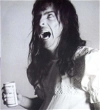







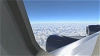





 |
| 
成为第一个发表评论的人。