Welcome to Madeira!
Funchal Cristiano Ronaldo's Airport is located in the Madeira Island. It is known for its unique approach and strong winds.
This scenery includes:
- All available stands with marshallers (using Autogate plugin).
- Buildings from Scenery Gateway with some improvements.
- Some 3D objects (OpenSceneryX required).
- All lights working for the Approach lighting system to help you on the visual approach.
- Orthos included for the correct mesh.
You only need:
- Autogate plugin. This will make the marshallers work for you while parking. Download here
- OpenSceneryX. A free library of 3D scenery objects. Download here: OpenSceneryX
- Airport Environment HD (optional but recommended for XP11)
Installation:
** CHOOSE THE CORRECT VERSION**
1- Drag and drop "LPMA_Madeira", "zOrtho4XP_+32-017", "zOrtho4XP_+32-018" and "yOrtho4XP_Overlays" into this folder: X-Plane 11\Custom Scenery
2- Inside the same Custom Scenery folder, find the "scenery_packs.ini" and open it.
3- On top of the first "SCENERY_PACK" lines paste this:
SCENERY_PACK Custom Scenery/LPMA_Madeira/
SCENERY_PACK Custom Scenery/yOrtho4XP_Overlays/
SCENERY_PACK Custom Scenery/zOrtho4XP_+32-017/
SCENERY_PACK Custom Scenery/zOrtho4XP_+32-018/
4- Open X-Plane and enjoy!
Remarks:
If you would like to report a bug, please leave a comment below. I will check it.
This scenery was made for XP11 but it works with XP12.
If a new update is released, do not replace with the new files, delete the old version and drop the new one.
Check the FAQ for some known issues with this scenery and X-Plane.



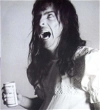







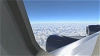








 |
| 
ludoker
Hello, I have follow your instruction for the install but when I put only LPMA it works but when I put ortho and overlays, the scenery itself disappear but the ortho works !
Inside the scenery pack ini I have the ortho and then above the madeira scenery !
Thanks
FalcoN17 6 month(s) ago
Hi, please make sure that you put scenery_pack.ini like this:
SCENERY_PACK Custom Scenery/LPMA_Madeira/
SCENERY_PACK Custom Scenery/yOrtho4XP_Overlays/
SCENERY_PACK Custom Scenery/zOrtho4XP_+32-017/
SCENERY_PACK Custom Scenery/zOrtho4XP_+32-018/
Metabee
Obrigado pelo cenário!
Ever since you introduced orthos, I've been having some issues. The tunnel that crosses under the runway is on top of it, and another road nearly comes onto the runway near 23 threshold.
Unsure if it's a problem with my setup, but I've followed the instructions. Using X-Plane 12.07. I tried generating my own orthos and have the same problem, so not sure if related to the scenery.
FalcoN17 7 month(s) ago
Hi, thanks for your feedback.
I only have X-Plane 11 at the moment, there is a road that goes under a tunnel and it shouldn't be on top of the runway. So i tested the scenery without the orthos and the same road is still in the same position going under the runway.
It could be some issue related with X-Plane 12 and i will try to understand and fix it in the next update.
Thanks
Metabee 7 month(s) ago
Thank you. Se quiseres que teste alguma coisa avisa.