Hello Toliss simmers I think I have a real treat to you.
I was always missing 1 thing when flying Toliss after ditching msfs and Fenix. It was a boarding process that it had on its EFB.
I'm glad to bring you the boarding functionality from the Fenix efb in the form of Lua script that is compatible with every Toliss.
NOTE:
If you want baggage loaders and stairs from Toliss ground services to attach/detach automatically you need to go to Plugins -> Toliss -> Open ISCS -> Ground Services tab -> Aircrafts Doors section and turn the Pax stairs near 1L to ON and Animated baggage loaders to ON.
DESCRIPTION:
It adds an tab to FlightWithLua Macros tab (screenshot), that when opened presents you with an window that lets you:
- Select a passenger number that you want to board/deboard.
- Select that number randomly (it's not just 0 - 100 random generator, I put some scaling into this random values in order for them to reflect passenger numbers much better).
- Import your passenger number from current simbrief flightplan!!!
- Choose speed of the boarding (Real, Fast and Instant).
- Start boarding/deboarding.
- Edit script settings such as:
- Setting your Simbrief username
- Turning on option that simulates some passengers not showing up after simbrief import
- Using front and back door for boarding / deboarding in addition to front door. (default is front door only)
In addition to that it automatically:
- Randomizes (also smartly randomize) the passenger distribution so it won't be always the same which will result in different trim values every flight!
- Opens passenger/cargo doors when boarding is started and closes them after its finished.
- Adjusts payload of the aircraft to match the boarding status.
After you start boarding/deboarding process you can close the window (the process will run in background) and you can follow the progress by looking at the Toliss tablet in weights section or Toliss widget on att in radio panel.
After the boarding/deboarding will finish the application window will show itself informing you that boarding has completed.
You can also bind a button to show TOBUS window. It can be found in "FlightWithLua/TOBUS" in Joystick / Keyboard section in X-Plane settings.
INSTALLATION:
1. Install current version of FlyWithLua NG+, if you don't have it already.
Download here if you have XP12: FlyWithLua XP12
Download here if you have XP11: FlyWithLua XP11
2. Extract the zip in the "/Resources/plugins/FlyWithLua/" folder be sure that you have all the needed files in the "MODULE" folder because there are essential for the script to work.
3. Enjoy!!!
It should be compatible with every Toliss version. I hope you like it, it's my first Lua script, whole day of work went into it, and I'm happy with the result.



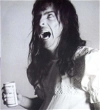







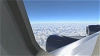






 |
| 
fmora1512
Amazing addon, there's just one thing, with the a321 neo, it doesn't detect the 244 pax cabin, is there a way to fix it myself or you have to make an update?
travis_air 7 month(s) ago
Hey, I wasn't able to detect the 244 pax cabin version, what you could do is to edit 264th line in lua script that now is MAX_PAX_NUMBER = 224 and change it to 244 😊
fmora1512 7 month(s) ago
I'll test it out! Thanks, keep up the good work, lot of potential for this tool
fmora1512 7 month(s) ago
I did see that when you bring the pax from simbrief and its more than the limit of the add-on (224), it will start boarding for example 236 too, so it could be a walkaround for someone who doesn't want to touch the code.
travis_air 7 month(s) ago
Oh good workaround as well 😊
fmora1512 6 month(s) ago
Hi! Your addon is very useful to make boarding realistic, I had one question though to customize the plugin, how can I make the addon not close the doors after boarding? I'd like to manage that on my own.
travis_air 6 month(s) ago
Hey, to disable controlling doors by my script you would have to delete all lines in the tobusBoarding.lua containing openDoorsForBoarding() and closeDoorsAfterBoarding() apart from lines containing function openDoorsForBoarding() and function closeDoorsAfterBoarding() that are in the beginning of the file.
fmora1512 6 month(s) ago
Got it! I was able to do it, thank you!